Software Releases
Omnigo Report Exec
Software Releases
Unlock enhanced capabilities and enriched user experiences using the latest features and functionality within each Omnigo Report Exec software release.
Explore Omnigo Report Exec Releases
Omnigo endeavors to provide three major (dot) software releases each year. Use the information below to learn more about each release or request technical assistance.
2025.1 Software Release
Release 2025.1 primarily focuses on the new features and enhancements highlighted below.
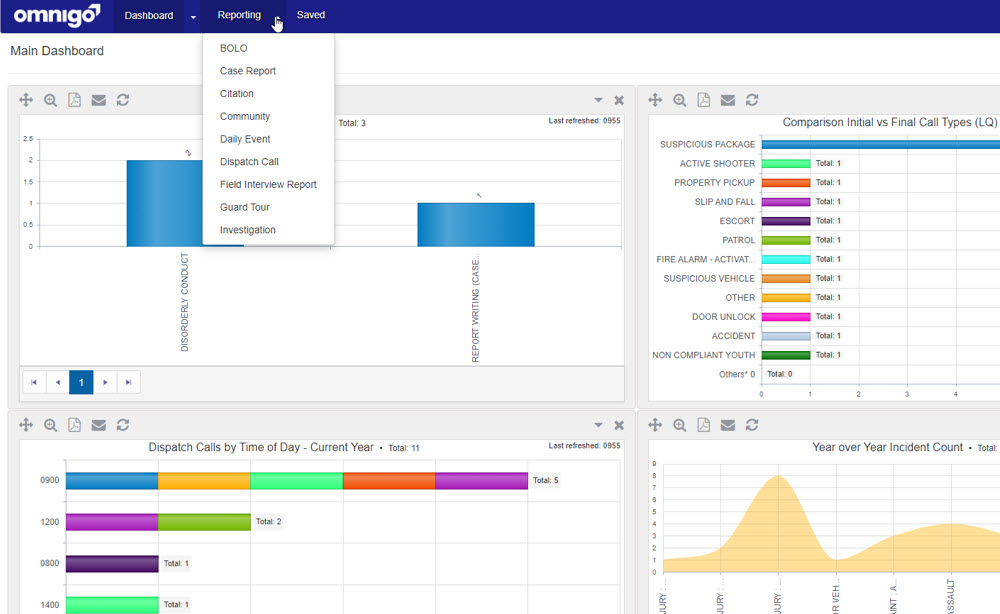
360 Analytics Navigation and Reporting
Streamline your reporting experience with an updated Reporting menu, new title-based filtering on Saved Reports, and improved default column sorting.
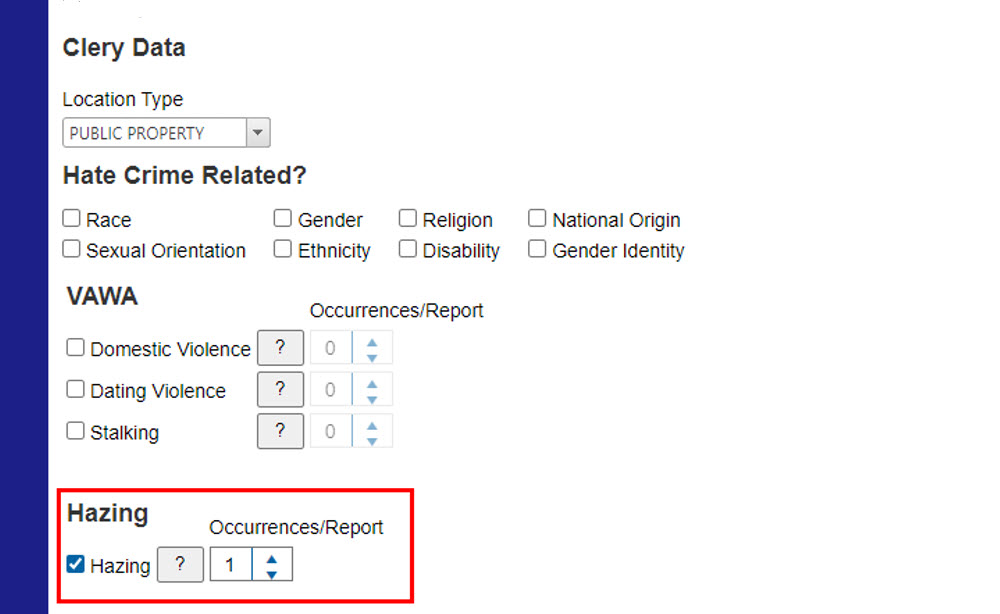
Campus Hazing Fully Incorporated across Clery Tools
New campus hazing counters have been added to Case Reports, Outside Crime forms, and the Clery Review page, with a dedicated section in the Clery Annual Report - plus, Admin Report configuration now clearly supports hazing policy attachments.
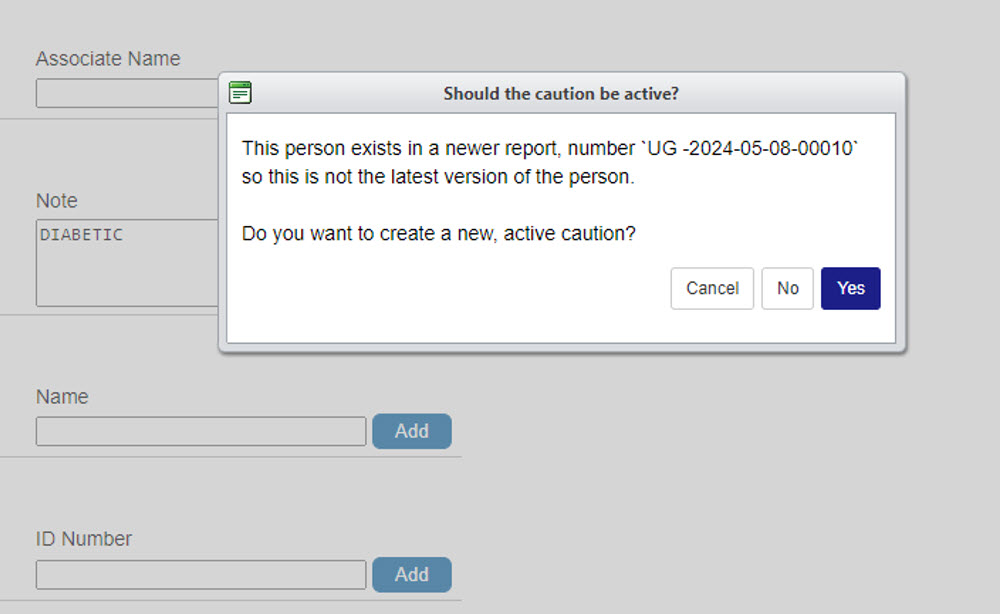
Smarter Caution Alerts
When adding a caution to a person record that isn’t the most recent, users will now be prompted to confirm their intent—helping prevent accidental entries. This is especially helpful when a Follow-Up Report creates a newer version of a person record shortly after the original.
Omnigo is committed to enhancing our software with new interfaces and features. If you have any requests or suggestions, please feel free to contact us.
