Guard Tour & Security Guard Patrol System
Security Guard Software for Creating, Scheduling & Automating Guard Tours
Our security guard patrol system ensures safety and compliance throughout your properties. Create and schedule guard tours. Assign dynamic checklists to checkpoints. Limit the risk of liability with our highly-rated guard tour system.
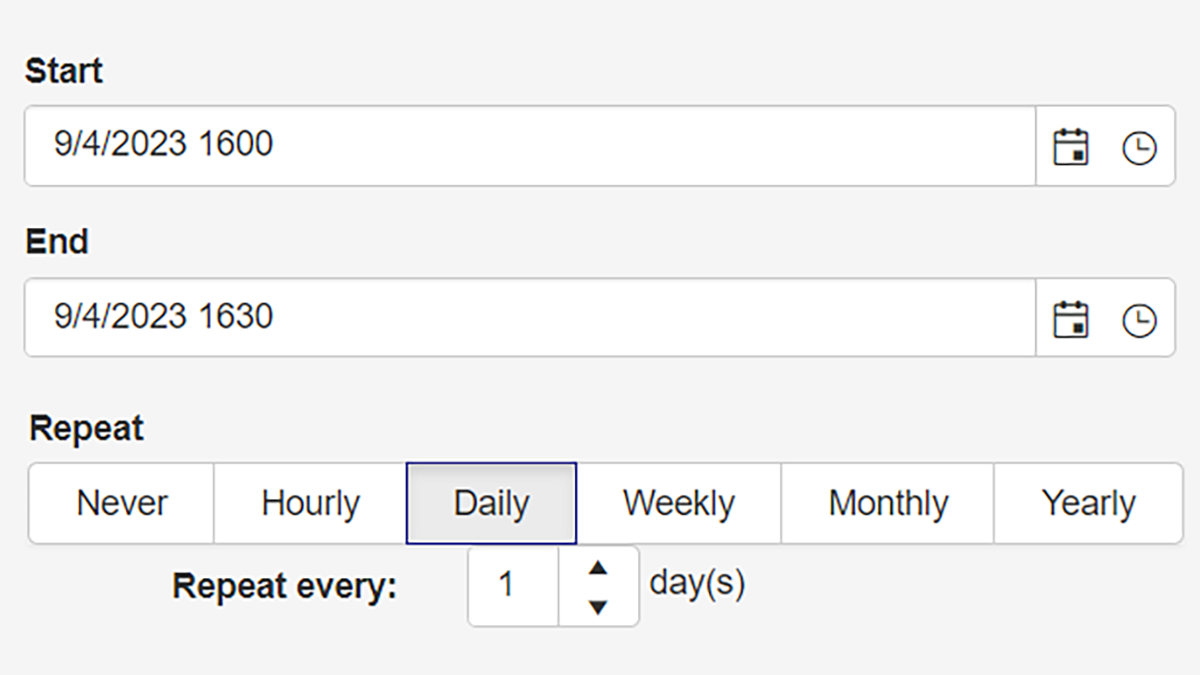
Create and Schedule Guard Tours
Dropdown lists and drag-and-drop selectors allow quick creation of guard tours that can cover an entire building or a single door check. Tours can be scheduled to repeat daily/weekly/monthly/yearly, end after a set number of occurrences, or stop on a specific date.

Assign Dynamic Checklists to Check Points
Easily create and assign a dynamic form or checklist of required activities to be performed and verified at each check point. Verification activities can include logging a response using radio buttons or a dropdown picklist, capturing and uploading digital media, or submitting an e-signature.
Run Guard Tours with Automated Proof of Presence Software
Security guard officers are prompted on a desktop or mobile device to begin a scheduled or unscheduled tour assigned to them. Integration with checkpoint technologies (barcodes, beacons, NFC tags) automatically records the guard's time, date, and location at each assigned stop.

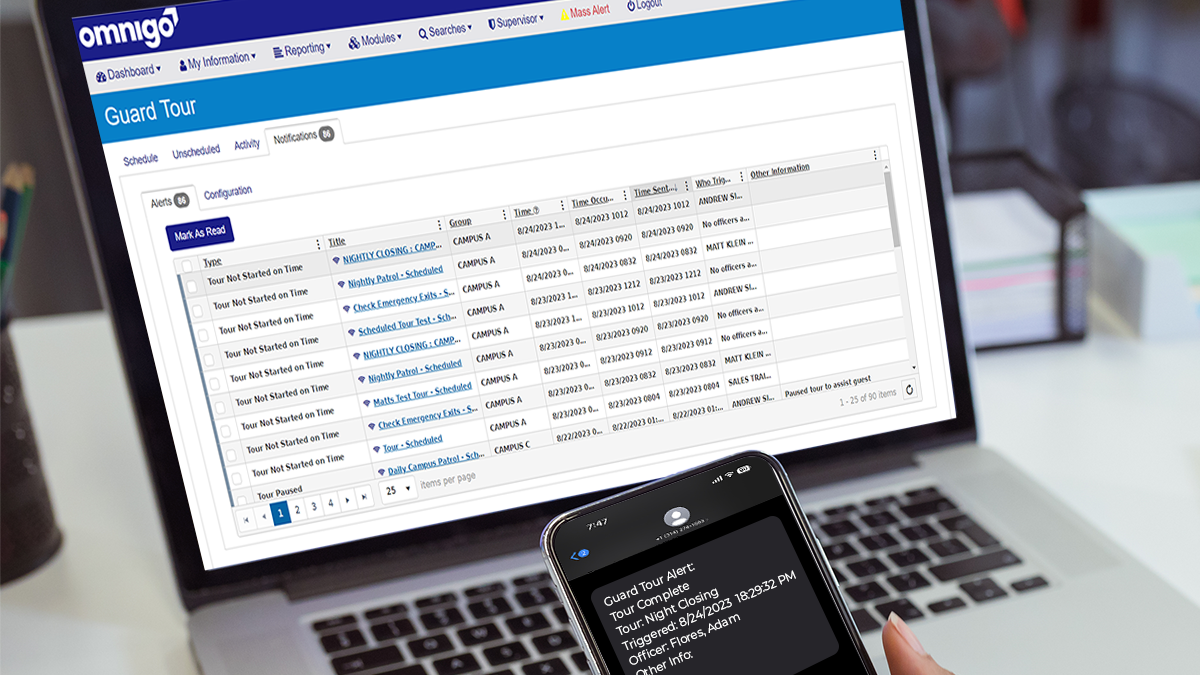
Set Supervisor Notifications and Alerts
Supervisors can receive automated notifications for exceptions such as tours not starting on time, ending on time, or stopping before completion. Notifications can be configured to be sent to single or multiple email addresses and mobile numbers or viewed in the guard tour system.
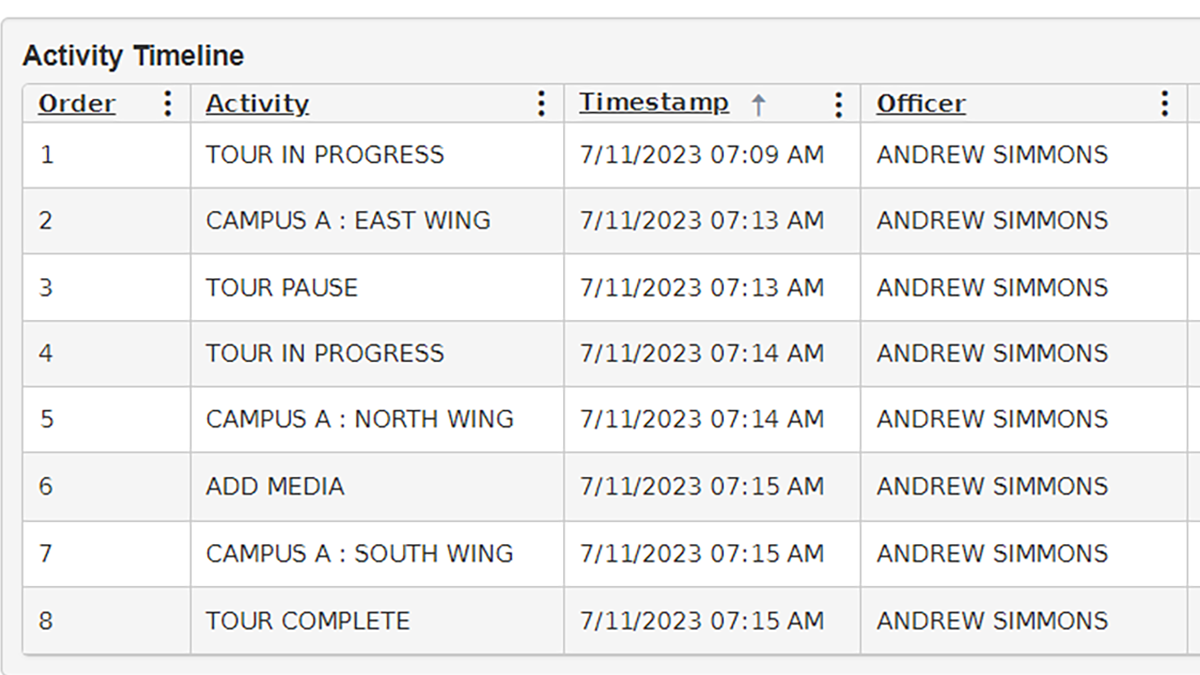
Limit Risk of Liability
Limit risk of liability with the audit trail created within our system's reports. Flexible reporting allows you to include any activity performed by the officer during a tour, along with the date, time, and location verification captured by the system.
