Healthcare Incident Reporting Software
Reduce Workplace Violence and Increase Patient Safety in Hospitals
Our healthcare incident reporting software for hospitals allows security professionals to capture, manage, and report on incident data to increase workplace and patient safety.




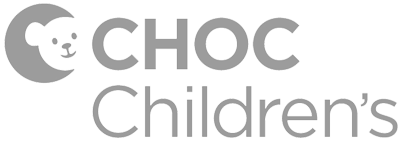

Healthcare Incident Management Software for Hospitals
With Omnigo's healthcare incident reporting software, single hospitals or multi-property healthcare systems gain actionable insights with our highly configurable and intuitive platform.
-
Computer-Aided Dispatch
DISPATCH
Boost dispatcher performance with instant data access, seamless collaboration, and real-time updates, enabling faster officer response.
Focused. Personalize your dispatch environment so you stay focused under pressure and perform your best throughout your shift.
Informed. Consult instantly available situation response data such as building floor plans and HAZMAT procedures, needed for a quick and safe officer response, every time.
Teamed Up. Simultaneously update events with other dispatchers without interfering with their work or kicking anyone out of the call, ensuring smooth operations without delays or errors.
Learn More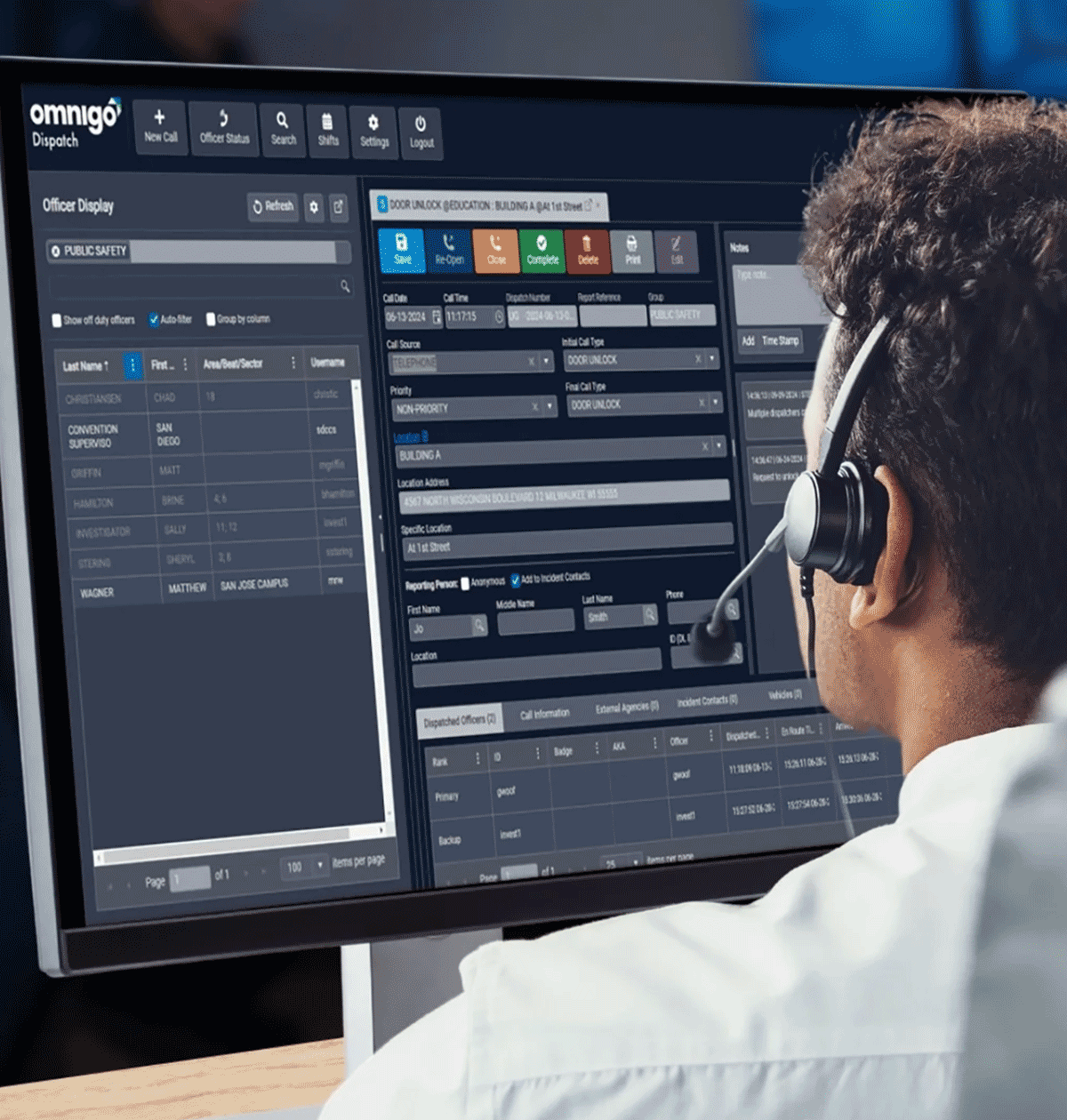
-
Guard Tour
Guard Tour
Ensure safety and compliance throughout your properties using automated proof of presence security checks.
Schedule Checks. Pre-scheduled routines and routes prompt officers to conduct required location-based security checks.
Prove Presence. Integration with check point technologies automatically record the time, date, and location of the officer at each assigned stop.
Hold Accountable. Supervisors receive automated notifications to violations such as tours not starting on time or stopping before completion.
Learn More%20(1).png?width=1200&height=1260&name=Top%20tab%201200%20x%201260%20(38)%20(1).png)
-
Investigation Management
Investigation Management
Speed time to case resolution by reducing the complexity in managing artifacts and streaming collaboration among resources.
Manage. Everything you need from shift logs to vehicle license plates is consolidated in a single view with quick drill down access to details.
Collaborate. Assign tasks to approved resources from within the system and view progress towards completion through update notifications.
Share. Easily and securely share digital media with people outside the organization while controlling access and maintaining an audit trail.
Learn More
-
Lost and Found
Lost and Found
Ensure accuracy of ownership and secure return of found items using a robust, highly configurable lost and found property management system.
Report. Customizable dropdown menus make entering details about a lost or found item easy and consistent.
Match. One-button click during entry performs an automatic search to find potential matches in the system and reduce likelihood of duplication.
Return. Returning an item automatically launches a verification process with release forms and updated chain of custody.
Learn More
-
Command and Planning
Command and Planning
Mobilize security teams and coordinate incident response efforts using centralized pre-plans and real-time command center capabilities.
Plan. Create new or input existing preplans and associate them with critical resources such as building floor plans and evacuation routes.
Respond. Execute and manage response plans using a central command board map that provides real-time, location-based information.
Recover. Analyze response performance post-incident, and then make changes directly into the plan based on learnings.
Learn More
-
Records Management

Records Management
Streamline records management to save time, minimize errors, and ensure compliance—allowing officers to stay focused on patrolling and engaging with the community.
Centralized Data
Securely capture, store, and link reports, case files, and records in a searchable platform integrated with dispatch and access control.Efficient Workflows
Simplify reporting with guided workflows, auto-populated fields, and templates that reduce errors and ensure compliance.Real-Time Collaboration
Learn More
Collaborate on reports from any device and share data seamlessly with law enforcement and prosecution systems.
DISPATCH
Boost dispatcher performance with instant data access, seamless collaboration, and real-time updates, enabling faster officer response.
Focused. Personalize your dispatch environment so you stay focused under pressure and perform your best throughout your shift.
Informed. Consult instantly available situation response data such as building floor plans and HAZMAT procedures, needed for a quick and safe officer response, every time.
Teamed Up. Simultaneously update events with other dispatchers without interfering with their work or kicking anyone out of the call, ensuring smooth operations without delays or errors.
Learn More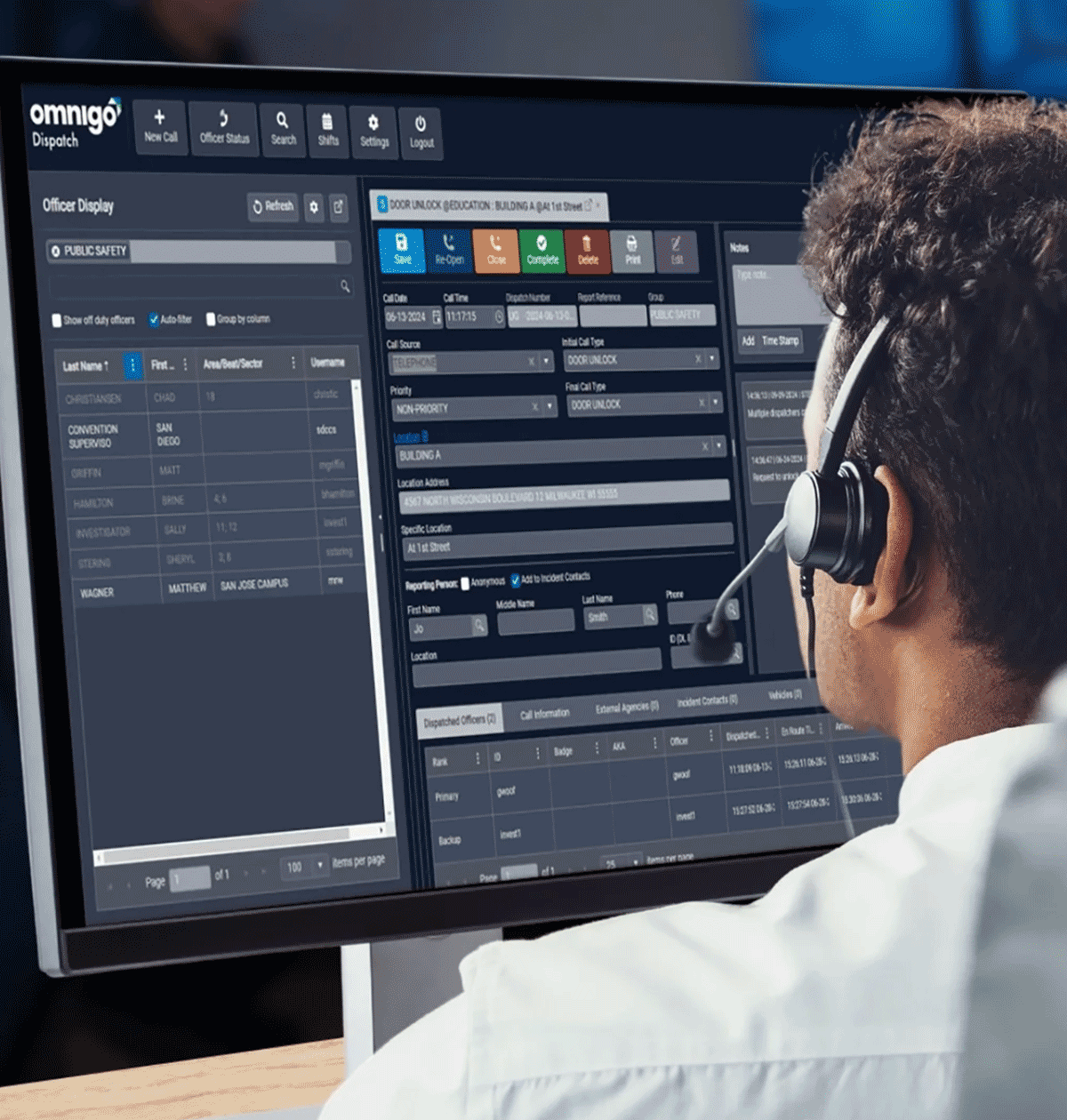
Guard Tour
Ensure safety and compliance throughout your properties using automated proof of presence security checks.
Schedule Checks. Pre-scheduled routines and routes prompt officers to conduct required location-based security checks.
Prove Presence. Integration with check point technologies automatically record the time, date, and location of the officer at each assigned stop.
Hold Accountable. Supervisors receive automated notifications to violations such as tours not starting on time or stopping before completion.
Learn More%20(1).png?width=1200&height=1260&name=Top%20tab%201200%20x%201260%20(38)%20(1).png)
Investigation Management
Speed time to case resolution by reducing the complexity in managing artifacts and streaming collaboration among resources.
Manage. Everything you need from shift logs to vehicle license plates is consolidated in a single view with quick drill down access to details.
Collaborate. Assign tasks to approved resources from within the system and view progress towards completion through update notifications.
Share. Easily and securely share digital media with people outside the organization while controlling access and maintaining an audit trail.
Learn More
Lost and Found
Ensure accuracy of ownership and secure return of found items using a robust, highly configurable lost and found property management system.
Report. Customizable dropdown menus make entering details about a lost or found item easy and consistent.
Match. One-button click during entry performs an automatic search to find potential matches in the system and reduce likelihood of duplication.
Return. Returning an item automatically launches a verification process with release forms and updated chain of custody.
Learn More
Command and Planning
Mobilize security teams and coordinate incident response efforts using centralized pre-plans and real-time command center capabilities.
Plan. Create new or input existing preplans and associate them with critical resources such as building floor plans and evacuation routes.
Respond. Execute and manage response plans using a central command board map that provides real-time, location-based information.
Recover. Analyze response performance post-incident, and then make changes directly into the plan based on learnings.
Learn More
Records Management
Streamline records management to save time, minimize errors, and ensure compliance—allowing officers to stay focused on patrolling and engaging with the community.
Centralized Data
Securely capture, store, and link reports, case files, and records in a searchable platform integrated with dispatch and access control.
Efficient Workflows
Simplify reporting with guided workflows, auto-populated fields, and templates that reduce errors and ensure compliance.
Real-Time Collaboration
Collaborate on reports from any device and share data seamlessly with law enforcement and prosecution systems.


Control, Track, and Manage Critical Equipment
Equip your organization with physical asset management software, built for teams that depend on reliable tracking and accountability of essential equipment. Manage radios, access cards, communication gear, PPE, tools, and facility equipment in one secure system. Always know what you have, who has it, and whether it’s ready for use.
Learn More“ Now we’ve been able to track statistics and present them to leadership to show the uptick in workplace violence incidents. This has helped us get more equipment and staffing and put more safety measures in place. ”
Timothy Burke
Director of Security & Public Safety - Metro & East Regions, OSF Healthcare

Easily Customize Your System Configuration with Advanced Features
Easily expand the capability of your core system by activating advanced feature modules within the application and extending it through supported integrations with third-party applications and device manufacturers.
Mark Reed, Director Campus Support Operations City of Hope
Justify Your Workplace Violence Program Budget Using Data
Learn how industry leaders are accessing and leveraging historical, incident-based data to justify their budgets during review cycles, committee meetings, and executive-level inquiries.
Proud Member







Protect Your Omnigo Investment
Included with every product, Omnigo EverSure is a unique blend of ongoing training, consulting, and support services that continuously protects and increases the value of your investment as your business evolves.

