Blog
Eliminate the Biggest Pain Points for Court Clerks and Liaisons
Acting as the bridge between prosecutors, defense attorneys, judges, and other parties is a challenging job that comes with a demanding workload. Court clerks and liaisons are often required to sort through data on multiple disparate systems while communicating with different parties who have their own processes for uploading and managing evidence.
All of this can lead to an increase in the manual workload, opportunity for data entry error, and lack of preparedness for court proceedings. Omnigo Courts is designed specifically to ease the burden on the courts’ ability to receive, evaluate, protect, and present digital evidence.
Below we take a closer look at how Courts supports court clerks and liaisons by addressing some of their biggest pain points.
Pain Point 1: It’s challenging to know when evidence is ready to be ingested into the court system
How Courts Solves It: With one centralized location for filing, storing, and maintaining evidence, it’s easy to see when attorneys and other submitting parties have submitted their exhibits and digital evidence.
- Receive confirmation that evidence has been uploaded into the system
- Get notifications from law enforcement when a case is ready for prosecution review
- Easily review and organize evidence and exhibits ahead of court dates
Pain Point 2: Lack of consistent exhibit numbering makes it hard to find the correct file quickly during court proceedings
How Courts Solves It: Easily ensure the record of exhibits submitted and admitted is documented and traceable
- Uses a numbering system for submitting parties to label files how they want them presented in court
- Organize exhibit folders by court date for easier access to the files
- Allows attorneys, clerks, and judges to search and easily find the right exhibit to pull up for reference
- Review evidence and reorganize it into a more usable manner
- Sort evidence, assign exhibit numbers, and keep evidence confidential if needed
Pain Point 3: Educating the public on how to upload evidence
How Courts Solves It: Send notices of trial and instructions for how to submit evidence to attorneys or other parties of cases ahead of the court date
- Allows stakeholders to upload evidence to a case file and a certain hearing date
- Users easily can upload and ensure full integrity of all types and sizes of digital evidence including documents, photos, video, and audio recordings
- Constituents fully control the handling, possession, and custody of all evidence
Pain Point 4: Painfully slow data and image loading, enlarging, opening, and scrolling
How Courts Solves It: Access the correct information, data, and photos quickly and eliminate much of the manual work involved in digging through hundreds of pieces of evidence.
- User-friendly photo viewing controls allow clerks to continuously scroll, organize photos chronologically, select and sort into folders, and stream videos instead of downloading them
- Filter photos to reduce the need to download everything
- Designate items for Discovery and distinguish them from all available evidence received
- Organize your evidence and quickly find the right piece of evidence or photo needed
More from the blog
View All Posts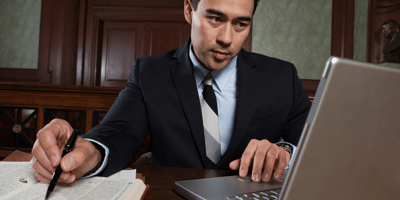
Securing The Courtroom: How Digital Evidence Management Strengthens Court Security
Read More
On-Premise Vs. Cloud: 5 Key Considerations For State Courts Managing Digital Evidence
Read More
Safeguarding Sensitive Information: How Digital Evidence Systems Protect Sensitive and/or Confidential Exhibits
Read MoreSubscribe to email updates
Stay up-to-date on what's happening at this blog and get additional content about the benefits of subscribing.
